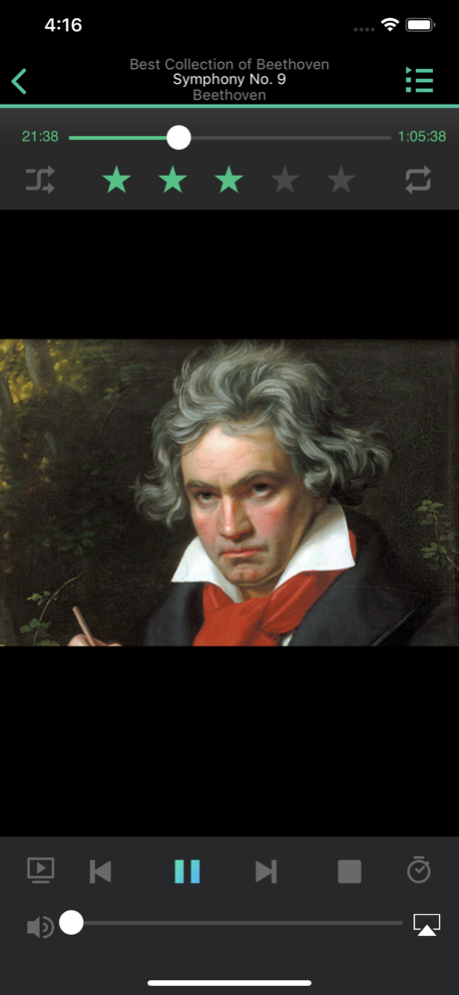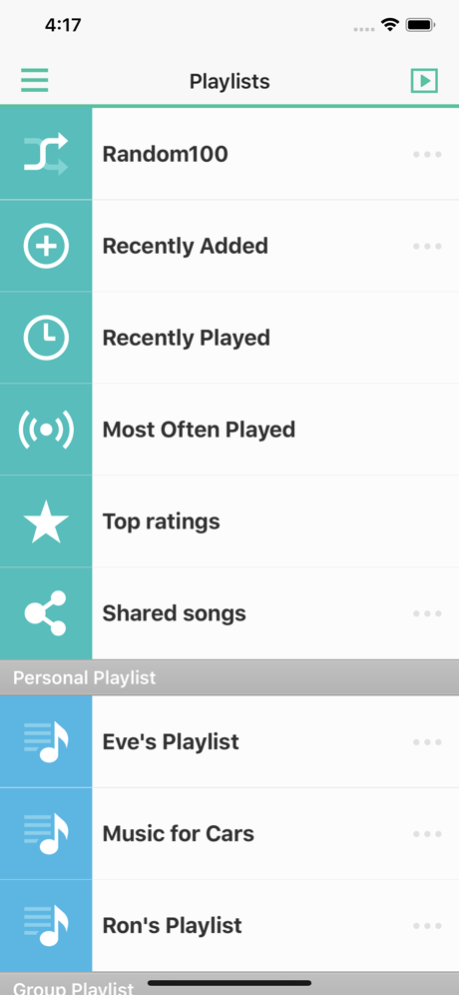DS audio 5.16.4
Continue to app
Free Version
Publisher Description
**You must own a Synology NAS to run this app, and be running the Audio Station 6.5.0 package to get the complete set of features**
DS audio allows you to stream music stored on your DiskStation with an iPhone/iPad wherever an Internet connection is available. Better yet, with the offline mode you can listen to songs stored in the device’s local memory for when no network connection is available. You can browse music by albums, artists, folders or genres, create your own playlists or share them with your friends, and even rate your music! And if you have dedicated stereo speakers at home, DS audio can also become a remote control to stream music to them.
Find all detailed features about the app on our website:
https://www.synology.com/en-global/dsm/7.1/software_spec/video_station#affiliated_utility__ds_video_mobile__feature
Sep 20, 2022
Version 5.16.4
Important Note:
1. Updated to be compatible with Advanced Media Extensions 3.0.
2. Support for AAC encoded audio is widespread across end devices like smartphones, tablets, computers, and the majority of other media playback devices. The need for AAC transcoding to achieve better compatibility has significantly diminished and will be removed starting with DSM 7.1.1. Starting from DSM 7.1.1, AAC decoding is performed by the end device.
- Streaming AAC encoded files over AirPlay is no longer supported.
- Playback of AAC files via Chromecast is no longer supported.
- Playback of M4A (recordings made on iPhones) is no longer supported.
- Removed options for transcoding AAC files.
Fixed Issues:
1. Fixed an issue where the application might quit unexpectedly when switching to a Chromecast device during playback.
2. Fixed an issue where the player might not show the information of the artist.
3. Minor bug fixes.
About DS audio
DS audio is a free app for iOS published in the Audio File Players list of apps, part of Audio & Multimedia.
The company that develops DS audio is Synology Inc.. The latest version released by its developer is 5.16.4.
To install DS audio on your iOS device, just click the green Continue To App button above to start the installation process. The app is listed on our website since 2022-09-20 and was downloaded 46 times. We have already checked if the download link is safe, however for your own protection we recommend that you scan the downloaded app with your antivirus. Your antivirus may detect the DS audio as malware if the download link is broken.
How to install DS audio on your iOS device:
- Click on the Continue To App button on our website. This will redirect you to the App Store.
- Once the DS audio is shown in the iTunes listing of your iOS device, you can start its download and installation. Tap on the GET button to the right of the app to start downloading it.
- If you are not logged-in the iOS appstore app, you'll be prompted for your your Apple ID and/or password.
- After DS audio is downloaded, you'll see an INSTALL button to the right. Tap on it to start the actual installation of the iOS app.
- Once installation is finished you can tap on the OPEN button to start it. Its icon will also be added to your device home screen.